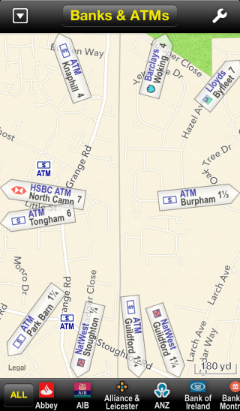
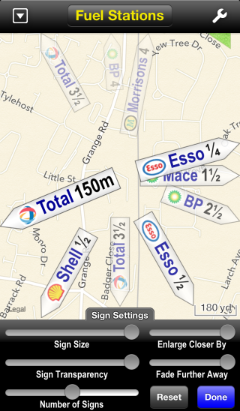
Poison Maps includes a set of unique (and mostly patent pending) extensions to map presentation and navigation that together we call ContextNav. The 3 main constituents of ContextNav, are Context Signs, Context Zooming and Panning, and Back and Forward buttons.
"Context Signs" point to nearby POIs that are off the map. If you are looking at an area of the map with few or no POIs then signs will still show the direction and distance to other nearby POIs. Double tapping a sign pans the map to show the POI. Shaking the device or tapping the shuffle button gives a different selection of signs. The size, transparency and content of signs are all configurable. You can even set it so that signs to closer POIs are larger and/or less transparent.
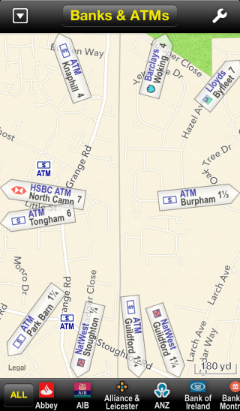 |
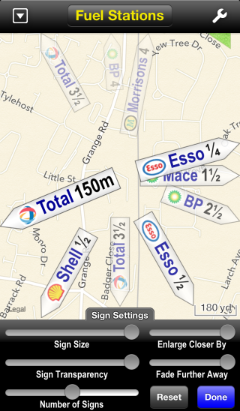 |
You can control what is shown on the signs by using the Sign button on the toolbar to cycle through different formats: no signs; small signs; signs with names; and signs with towns. Or you can combine the last two states to display large signs with both POI names and towns:
 |
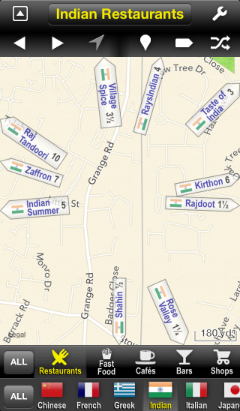 |
 |
For POI types that have the concept of a size, such as towns and peaks, you can use the slider at the bottom to vary the signs shown between nearby POIs such as villages or hills, and large POIs such as faraway cities or mountains.
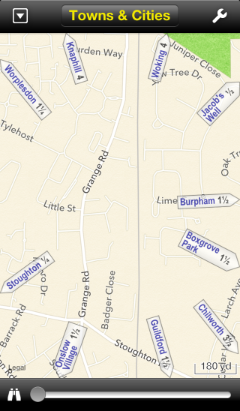 |
 |
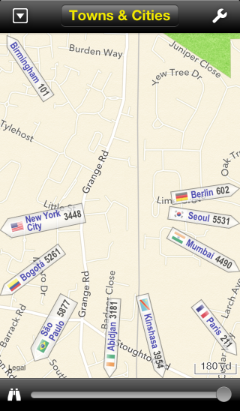 |
"Context Zooming" allows you to quickly see what is beyond the map edges. Simply tap and hold the map and it will zoom out, showing you what is around your current location. The longer you hold, the further it will zoom out. Lift your finger and it will zoom back in to where you were.
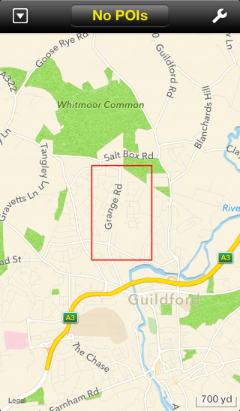 |
 |
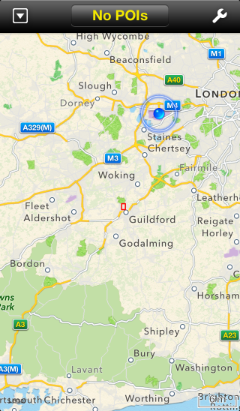 |
"Context Panning" extends this to enable rapid panning. Tap and hold as before until you are zoomed out far enough, but then move your finger so that it is over the area that you wish to pan to. Lift your finger and the map zooms back in to the scale you were at, but showing the area you want. This approach to panning only requires 1 finger and 1 tap instead of lots of 2 finger pinching and many taps!
It's not easy to show this with static screenshots so please veiw the video at the bottom of the page to see just how easy and powerful Context Panning is.
Back & Forward Buttons: The final aspect of ContextNav is the inclusion of browser-like buttons that allow you to retrace your steps. Context Signs and Context Panning both enable you to move large distances very easily, so it's handy to be able to move back again at the touch of a button.
A picture may tell a thousand words but a video beats a thousand pictures, so please take a look at this 2 minute video of ContextNav in action:
| << Searching |
© CCS Ltd 2013. Contact us at info@poison-maps.com