
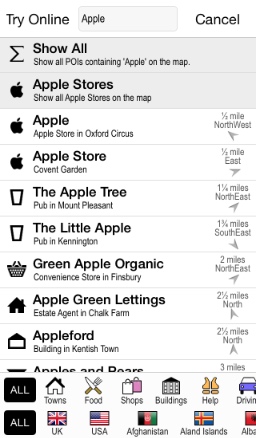
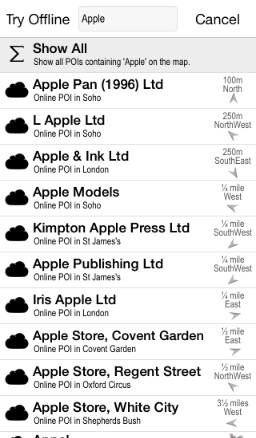
Poison Maps has plenty of other features that are not necessarily unique but just as useful. This page concentrates on the searching, information and direction features.
The main Search screen scans all of the over 20 million offline POIs and routes instantly as you type each letter. The POIs are searched by name, by type (e.g. search for 'pubs') and online POIs from Apple can also be displayed if you have a data connection. The other results do not need a data connection as the POIs are all stored on the device.
The results are shown in a list and can be filtered by type and/or country. An image on the right shows the location of each result: nearby results are shown with a direction arrow and the distance, whilst the location of further POIs is shown as a red cross plotted on a grey map of the country.
 |
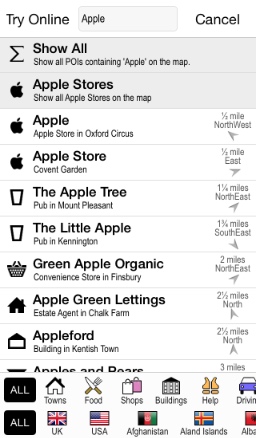 |
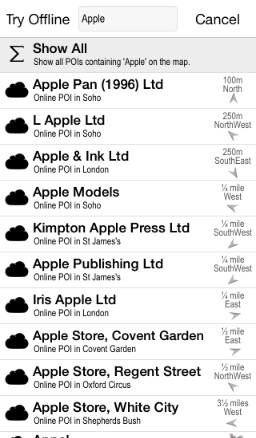 |
The results are generally sorted by distance but with large towns, hills and regions given priority (see below for a search for the single letter P whilst in London).
The results can also be plotted on a map in the same way as POI categories, effectively allowing you to create your own "virtual" categories. For example a chain of restaurants or shops that you like.
 |
 |
 |
When a POI is selected a toolbar appears at the bottom with several options:
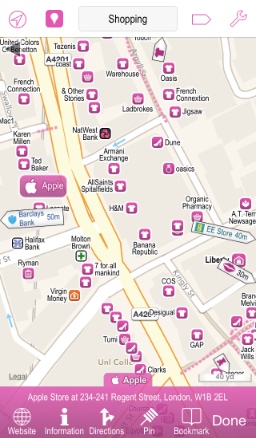 |
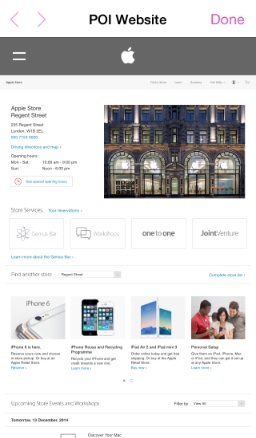 |
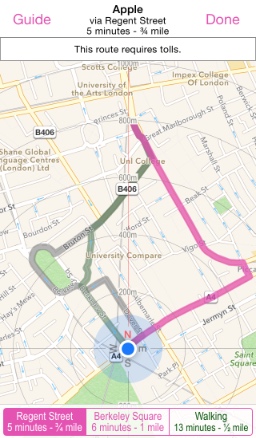 |
There are many other features hidden away in Poison Maps that we haven't got the space (or time!) to go into here, so why not download the app and discover them for yourself!
| << Settings |